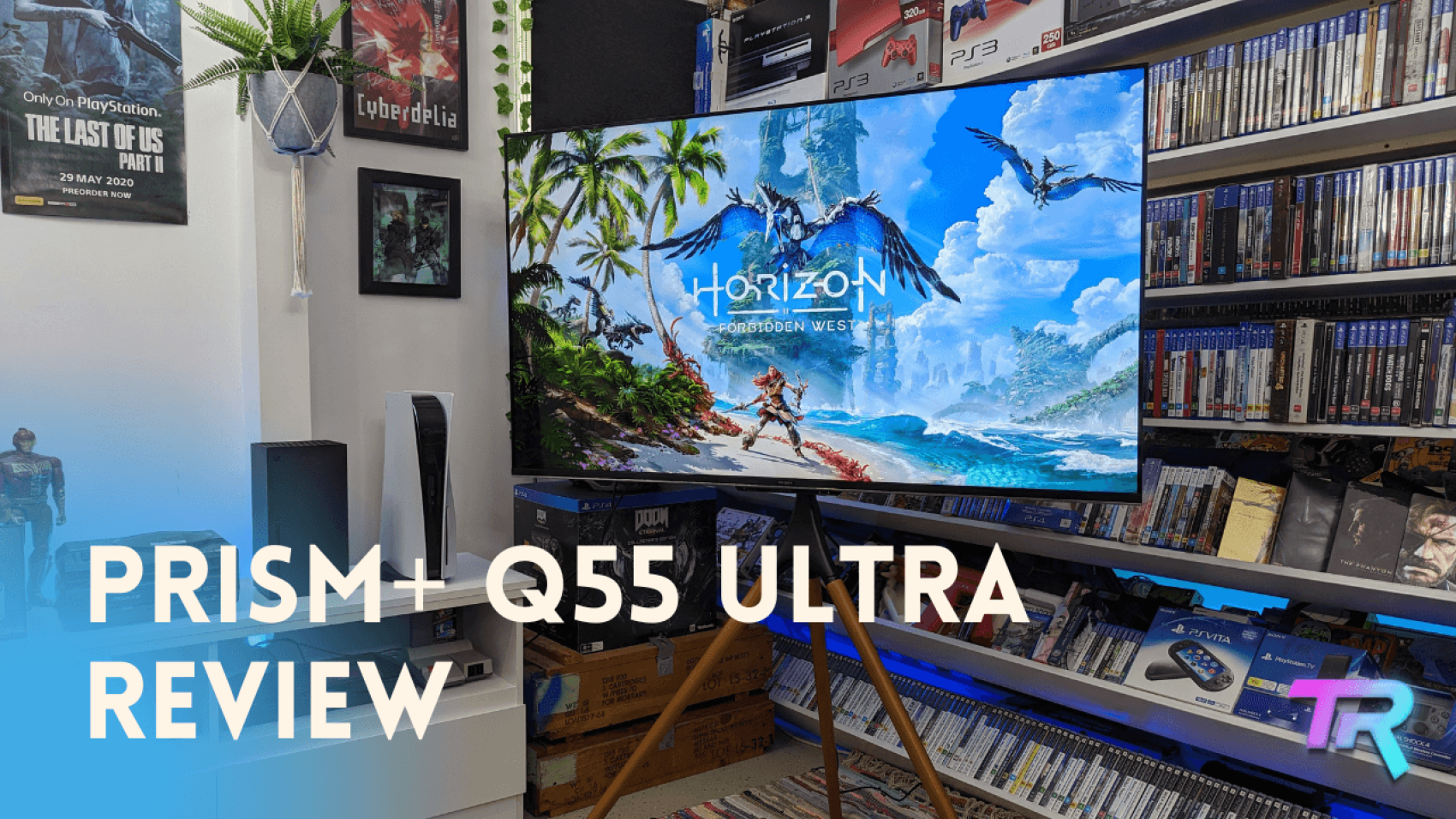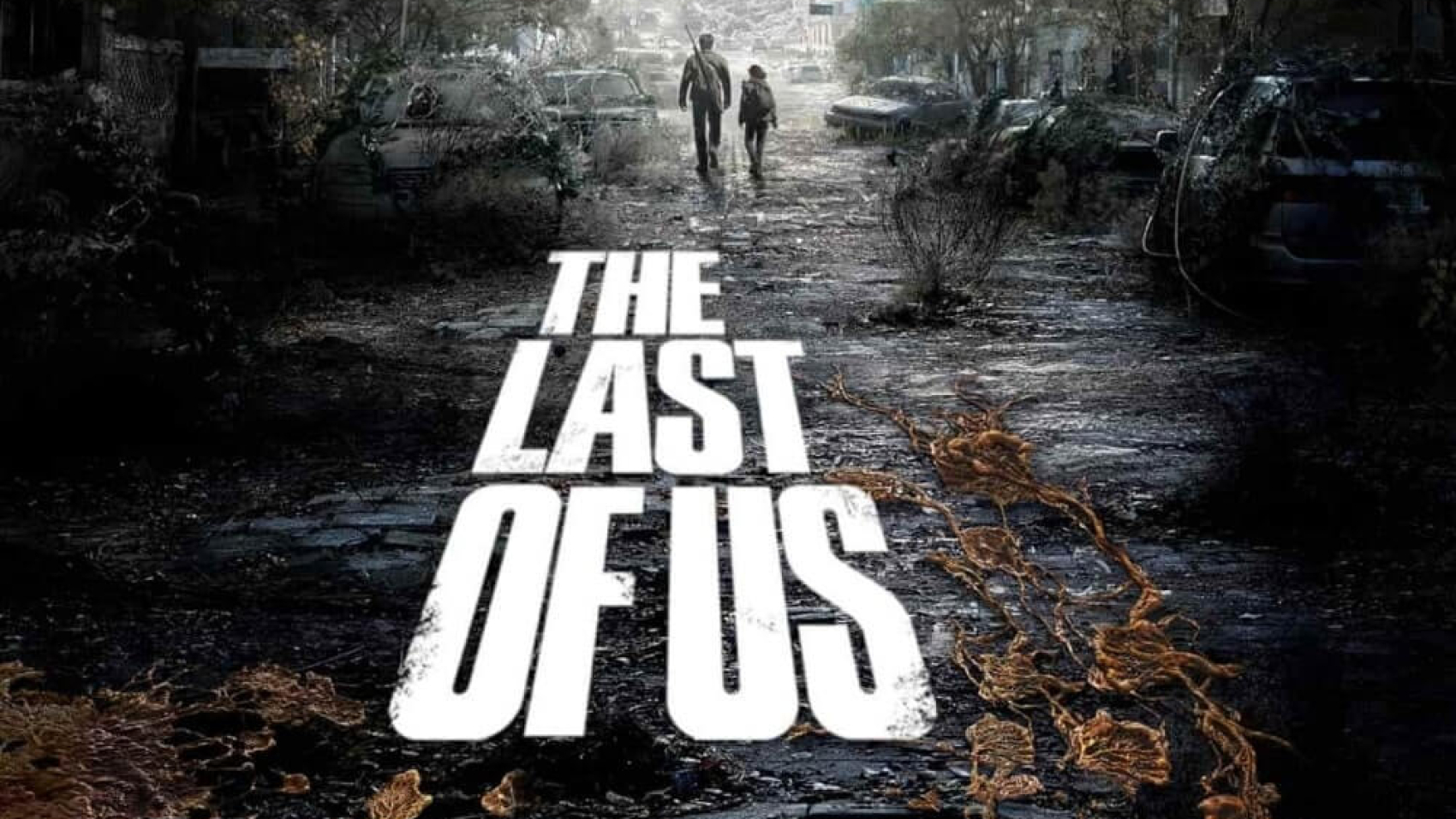Story
LEGO Horizon Adventures closely follows the original Horizon Zero Dawn storyline, putting you in the shoes of Aloy as you embark on your adventure. This being my first LEGO game, I wasn’t sure what to expect and I was super surprised with how much I enjoyed this cross-over. The team blends the serious tone of Aloy’s story with a fresh, fun take on the HZD universe.
Co-op Experience
Once you finish the prologue, co-op play is unlocked. You can play co-op locally on the same system or online; however, there is no cross-play option. Although it can be played solo, this game shines in two-player mode. A bonus for trophy hunters: achievements unlock for both accounts when playing co-op.
Difficulty Settings and Visual Modes
LEGO Horizon Adventures offers five distinct difficulty settings, ranging from “Story” mode for those who prefer a laid-back experience to “Hero” mode for players seeking a real challenge. Whether you’re in it for the narrative or the thrill of combat, there’s a difficulty level to match your preference.
There are also two visual modes to choose from. Performance Mode (for smoother gameplay) and Fidelity Mode (for enhanced visual quality).
All these options are easily adjustable in the settings menu, even mid-game. For this review, I played on the “Adventurer” difficulty with the game set to Fidelity mode.
Similarities to Horizon Zero Dawn
Stealth elements, a beloved feature from the HZD series, are present in this LEGO adaptation. Hiding in tall grass automatically engages stealth mode, allowing you to sneak up on enemies. You can also use Aloy’s trusty Focus to scan enemies and identify their weak points – a must for newcomers.
Much like HZD you can traverse ledges, collect health from plants and find hidden treasure caches across the map. The one thing that is hugely different is that you have infinite arrows so there is no need to craft those. There are also elements that you can use such as fire to shoot through to create fire arrows, ice water to freeze, electricity to shock and so on. Using your surroundings to take down enemies is a must in some areas of the game and I had quite a bit of fun doing so.
Gadgets and Enemies
Early in the game, you start unlocking gadgets like blast boots and a quirky hot dog stand, which enhance gameplay with unique abilities. Enemies include both machines and cultists, offering a mix of familiar foes and new challenges. The level design is impressive, particularly when exploring machine-building factories (cauldrons), accompanied by fantastic background music.
LEGO Bricks and Customisation
The game includes two types of collectible LEGO bricks: small bronze, silver or gold ones scattered throughout the map and larger gold bricks. These can be used to purchase items for your village, Mother’s Heart, as well as character costumes. Building mechanics are also incorporated, allowing players to construct structures on select sites as you level up, which often rewards additional bricks. As you progress, new buildable areas unlock, expanding the customisation options.
And it doesn’t stop there customisation is extensive, with a wide variety of costumes to unlock. I found myself spending quite a bit of time perfecting my character’s look.
Skill Tree
The skill tree system at the All-Mother Tree allows players to unlock upgrades using collected bricks. With 16 perks and up to 3 tiers per upgrade, the progression of levelling up applies to player one and your co-op partner.
Level Design and Map Exploration
One aspect where the game falls short is the level design’s repetitiveness. For instance, rescuing the Nora tribe involves a cycle of completing levels and returning to Mother’s Heart. This structure, while straightforward, can feel linear compared to the open-world freedom of the original Horizon Zero Dawn. However, the machine-building factories are a highlight, featuring stunning visuals and an excellent soundtrack. Additionally, the playful banter between characters during these levels adds a lighthearted touch, making each stage more enjoyable and fun to play through.
Additional Playable Characters
You can also unlock other playable characters like Teersa, who throws bombs, Varl, who has a spear, and Errand, who wields a powerful club. While Teersa’s bomb throws have limited range, they are highly effective in dealing damage. Varl, I feel was equally as fun to play as Aloy and Errand, players may find, like me, that you’re limited with his club.
I thoroughly enjoyed playing the game as someone other than Aloy and think that the team did a great job in perfecting the combat for each character.
Verdict
LEGO Horizon Adventures on the PlayStation 5 is a charming, family-friendly take on a beloved game. It combines the familiar mechanics of HZD with LEGO’s signature humour and creativity, making it a fun experience whether you’re playing solo or in co-op. Despite some repetitive level design, the game’s visuals, engaging fun combat and hilarious dialogue make it a worthy addition to any LEGO or Horizon fan’s collection.
Final Rating: 8/10
Pros: Beautiful visuals, intuitive co-op, fun customisation options, and creative gameplay.
Cons: Linear level design and lack of cross-play support.